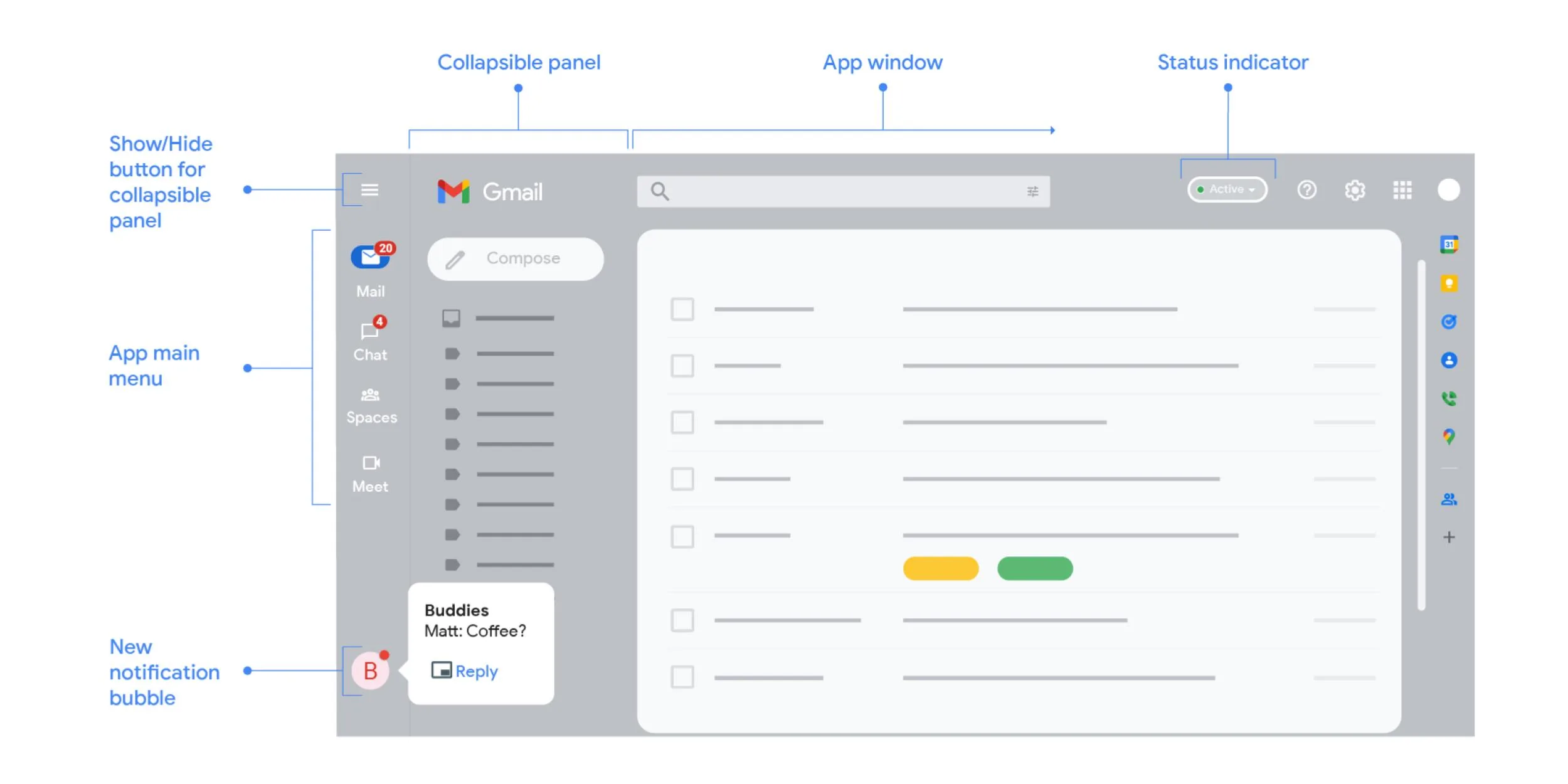Gmail gets a makeover with new look 2022 | Gmail gets new look with recent changes expected for so long with huge redesign in alignments, menu, visual design and more about bringing in all Google Tools and services at one place. Lets have a closer look at the overall appearance and how you can enable new google design if not yet moved.
What’s New – Changes in Appearance of New Gmail Design
Major changes made in the new layout are
- Integration of Google apps into the Gmail main menu
- Collapsible panel with specific app menus
- New Chat and Space messages with notification through notification bubbles
- Point to each app’s icon to preview what’s going on without switching the context
Have a look at the changes through the video from Google about their new Gmail Layout.
Gmail gets a makeover with new look 2022
Gmail gets a makeover with new look 2022 – Look here at the changes in the descriptive image about the interface mentioned in Google Official page

How to enable new Google Interface
The redesigned version of Gmail with new layout and interface has been rolling out since February, but it might not have reached you yet.
If it s available for you it will notify you at the top to try it out new Gmail view or you can enable the Gmail New interface by clicking on the Settings menu in the top right, then under “Quick Settings” click on the “Try out the new Gmail View” option. Reload Gmail in new window to get the new look with welcome screen and tips.
- At the top right of your Gmail, click Settings
.
- Under “Quick settings,” option click Try out the new Gmail view.
- Reload.
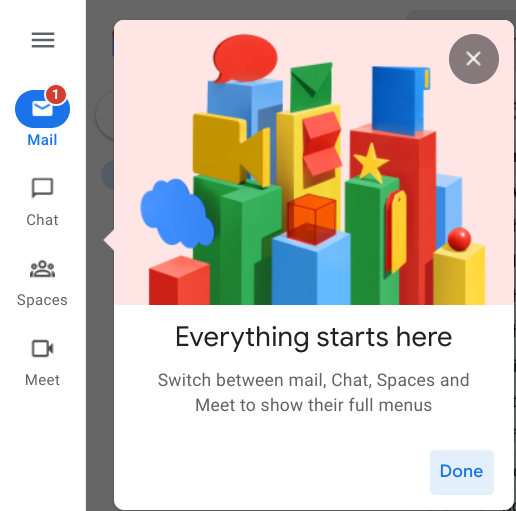
Don’t Like the makeover and New Look of Gmail-No problem- You can Revert Back
How to revert back or Opt out of the new Gmail view
Steps are same as you had opted in.
- At the top right of Gmail, click Settings
.
- Under “Quick settings,” click Go back to the original Gmail view.
- Reload.

If you’re a front end developer who is interested in Web Designing, read our blog about 7 Free Sites for Front End Developers.